Payments Posted Automatically.
Connect Stripe to Xero.
With Benji Pays you'll get paid faster, save time and have a better payments experience for your customers.
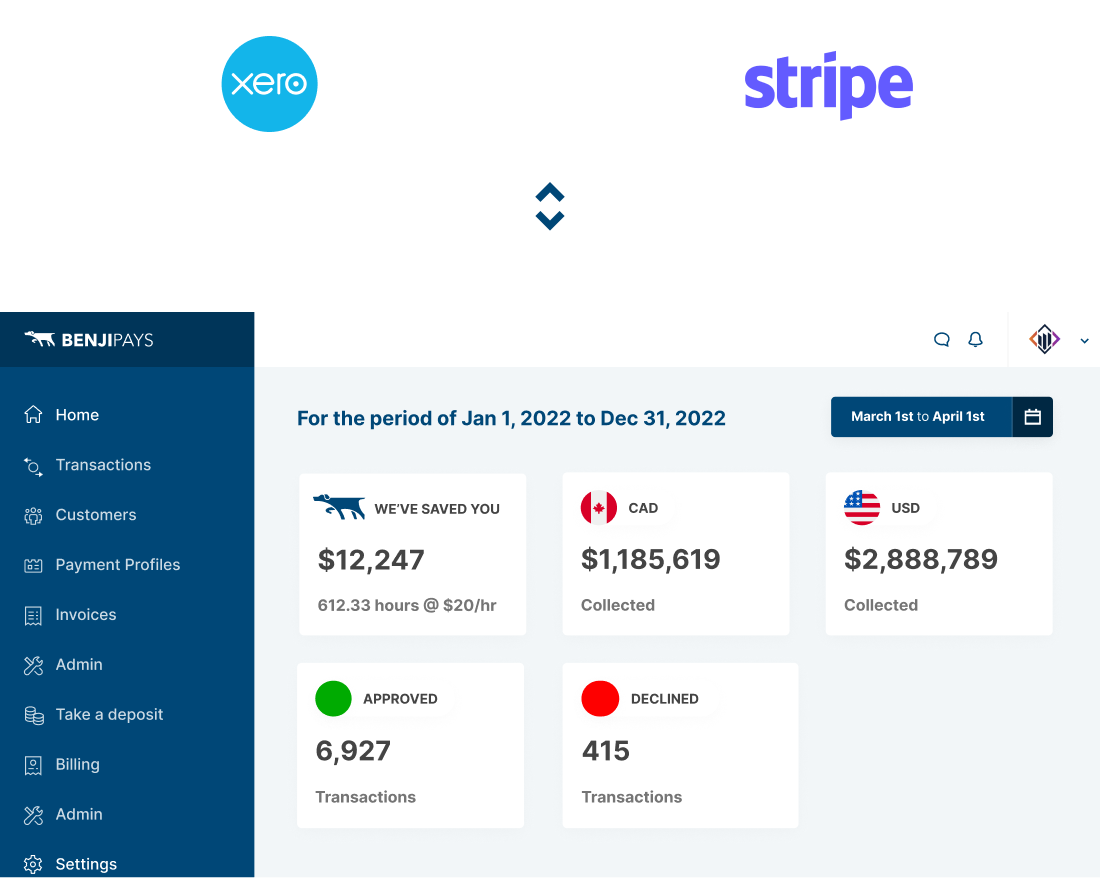
Xero Invoice Payment Links
This video will show you how to setup your Benji Pays to integrate with Xero Accounting using Xero’s custom invoice payment link functionality. Although the Auto Processing feature in Benji Pays will save you the most time and money by making your credit card processing nearly hands-free, it is very helpful to be able to send an invoice to your customer that they can click a button on to pay the invoice and save their card in your Benji Pays account for future invoice payments.
768,985
Transactions
$1,281,641
Labour Saved
64,082
Hours Saved
How Benji Pays Works.
Connect.
Benji Pays connects your accounting system with your payment processor giving you a choice of which merchant account and processor to use.
Sync.
Our two-way sync keeps your accounting system up to date.
Your payments, deposits and refunds are synchronized automatically in your accounting system.
Get Paid.
Send out invoice payment links or automate your invoice payment processing. Put manual data entry behind you and free up your team so they can focus on what’s important.
How Benji Pays Helps
Integrate with any merchant account.
Connect Benji Pays to any merchant account. You don’t have to choose between great rates and integrated payments. Connect your merchant account with Benji Pays and keep your existing rates.
Fetch payments faster.
Our integrations and automations speed up your entire payments process, taking the pain out of accounts receivable and improving your cashflow.
Get time back.
Benji Pays eliminates the manual grind of payments and invoicing so you have more time to invest in your more important tasks, your business or even just yourself.
Stress less.
Our automated two-way sync reduces errors, improves security, compliance and peace of mind knowing all customer credit details are safe and secure.
What Benji Pays does.
Benji Pays automates the process of getting your invoices paid.
- On the due date of the invoice, Benji Pays charges your customer’s card for the amount due
- The payment is applied to the invoice in your accounting system
- Optionally, a receipt and copy of the paid invoice are sent to your customer
Once processed, funds flow to your bank account just as they do when you process payments without Benji Pays.
In addition to Auto Processing:
- Use Benji Pays’ Integrated Virtual Terminal to process invoice payments or deposits at any time.
- Send Integrated Pay Now Links to your customers so they can pay their invoices online.
Benji Pays helps you
Get paid faster
- Email invoices with integrated “Pay Now” links
- Automate invoice payment processing
- Installment plans split your invoices into multiple payments
- Use your existing payment processor and gateway
- Improve cash flow and reduce your Days Sales Outstanding
Save time and money
- Transactions automatically sync into your accounting software
- Eliminates hundreds of hours in manual data entry
- Eliminate CSV files and manual batch processes
- Automation allows your team to focus on what’s important
- Reduce card-not-present transaction fees
Improve Security and PCI Compliance
- Improve your organization’s PCI Compliance
- Save credit card details securily in your card vault
- Securely collect customer card details
- Keep sensitive credit card details secure
Have choices
- Your choice of merchant account provider
- Your choice of accounting software
- Accept payments from multiple services
- Fully automated and manual integrated payment processing
- Benji Pays supports many workflows with many flexible ways for your clients to pay you
Saves us hours per month on AR collection. The Benji Pays folks made a customization that allows us to data sort on Payment Terms which allowed us to automate payments on the first of every month for a subset of customers and, also allowed us to data sort to do the usual AR follow-up. Thanks.
Tursa Group
John L.



